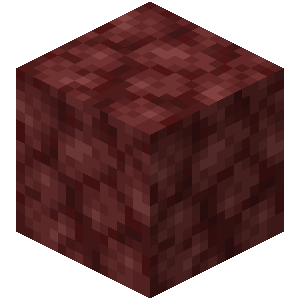Hello and welcome to Minecraft University and the Highway 115 Project! This guide will walk you through how to join, what to do before joining, and what to do after you’ve joined. If you have already completed one of these steps, then skip ahead, for there’s plenty of advice to be shared!
Who This Applies To
Everyone but the most experienced. Even if you have already played on the server before, this guide provides extra tips and tricks which will improve your Minecraft experience! But if you’ve already completed a section or step, feel free to skip ahead to what you want to know.
Getting Verified
The first and most important step is to get verified! To do this you must join our Discord at this link. Then, submit the verification form here. Remember to use your university email (this is how we verify you) and to copy/paste your full Discord username (which you can get by clicking on your username in Discord).

You’ll also need to submit your Minecraft Java Edition username. Unfortunately, our server does not support Minecraft Bedrock or Education Edition players. Please wait up to 48 hours for your account to be verified. If we still haven’t verified you after 48 hours, send us a message through the ModMail bot (usually one of the top three items in the players list on the Minecraft University Discord server).

Getting Familiar with Discord
Congratulations and welcome to Minecraft University! At this point, you should have the “Student” role added to your profile. Feel free to add whatever other roles you want in #role-selection. You do this by clicking on the reactions below each message.

If you want to, also introduce yourself in #introductions!

We have a lot of channels and I recommend that you take a brief look through them all. I also recommend muting the server or specific channels because there are a tremendous amount of messages that get sent every day. Here’s some channels that I want to point out:
- Rules – Definitely read them! They cover rules about the Discord and Minecraft server, including acceptable behaviour.
- #server-ip – This is where we post information about the server including the IP address (currently
mcuni.net) - #faq – Frequently asked questions about Minecraft University get answered here. If your question isn’t answered, either ask about it in chat or send a message to ModMail.
- announcements – Where the administration team announces various news such as events and contests!
- #general – Anything that doesn’t go into the other channels (and is within server rules)
- #university-discussion – Talk about your university experience here!
- #minecraft – Anything related to Minecraft including things that don’t occur on the server itself.
- #in-game-chat – With our DiscordSRV integration, you can chat with players on the Minecraft server through this channel!
- #self-promotion – If you have social media you wish to share, send it here.
Getting Ready to Play
After being verified, you should also be whitelisted to join the server. I know you’re eager to hop on and play but there’s a few things that can make your server experience much better. First, make sure you read the server rules and get the server IP address in Discord. We try to make the Minecraft University server close to the vanilla experience but there are some changes. You can read about them in the #faq channel on Discord.
Our current season 8 is running Minecraft Java Edition version 1.20.1. I also recommend getting some mods. You can find an semi-official Modrinth modpack here (made by one of our associate deans, Tis). Otherwise, check out the Recommended Mods guide for more information.
Getting Started on the Server
This section is a little outdated and will be updated once season 9 launches!
When you first log in, it will look something like this.

Jump down the hole in the center and you’ll land in a water pool. In the northern direction, you should see a Nether portal that connects with the Crossroads Hub on Highway 115.

I know it’s tempting to run off and start building in a random location (which you can still do) but I recommend travelling through the Highway 115 network and visiting some towns. Perhaps you might like one and wish to join it. For all of the locations on the highway, check out the Maps. The reason I recommend doing this is because players frequently have a bad experience if they don’t end up interacting with other players on the server. And improving connectivity is the reason for Highway 115 in the first place.
If you do go out on your own, definitely build a connection to Highway 115 (Connecting Your Portal) and submit your new location (Submit a Location).
Remember to mark out the area you’re building in (we don’t use land claim plugins) and to also not build too close to someone else’s claim. It’s not required but recommend to also lock your chests (using /lock). As for nighttime, you might notice people going AFK. This is because our sleep plugin calculates the number of people required to sleep by a percentage of active players. Therefore, using /afk reduces the number of active players, eventually reducing the number of people that have to be in bed (note that you can still run this command while you are in bed).
And when you have time, check out /highway help , our Highway 115 plugin integration on the server! It has lots of useful commands such as /news and /find. See all of them using /highway commands!
That’s it for now, if you have any questions, just ask in chat (or message me, IntellySpark). Welcome to the server and we hope you have fun!
Important Highway Notices
Do not remove any parts of the Highway 115 tunnel aside from the walls to access it. Objects that may not be removed include (but are not limited to) carpets, slabs, ice blocks, and buttons. You can decorate outside empty areas (labelled “Empty except signs or banners” in this diagram) with unobtrusive decorations (such as signs and banners) to make your connection more obvious. These modifications are at the Connection Consortium’s discretion and may be removed at any time.
No stores within the 100 ring road area. For season 9, as part of the community shopping district, a measure was passed to prohibit any roadside shops within the 100 ring road area. Instead, business should request a plot within the Overworld shopping district. Roadside stores are only allowed beyond the 100 ring road (more than 100 blocks in the X and/or Y direction).
Page Information
Last updated: December 17, 2023 at 17:46 ET
To-do:
- Update “Getting Started” section with new directions and images
- Expand on /highway